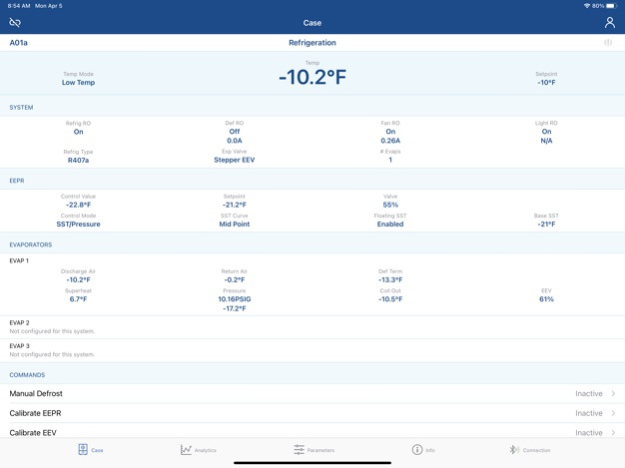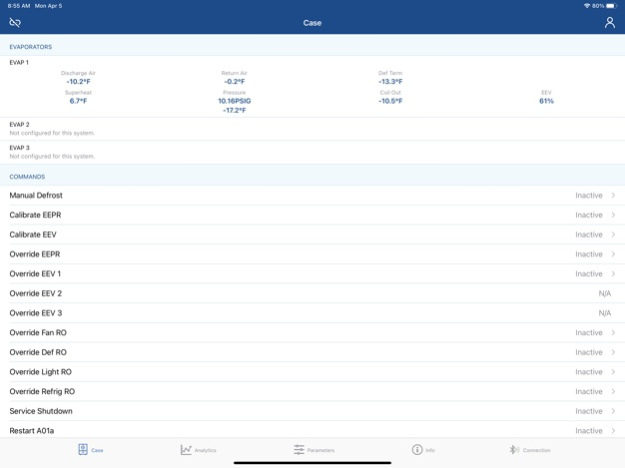Copeland Cold Chain Connect 24.4.0
Free Version
Publisher Description
Connect to Copeland's CC200 refrigerated case controller via Bluetooth with the Cold Chain Connect app. View meaningful refrigeration system data on your mobile device in real time: air temperatures, system state, relay status, valve status, superheat, suction pressures, active alarms and more. Graphing, component overrides, easy access to parameters and relevant refrigeration system data allow you to service, diagnose and perform maintenance easier than ever before!
- Monitor real-time system state and status
- See relevant data for air temperatures, relays, valves, evaporator superheat and suction pressure
- View active CC200 alarms with descriptions
- Perform temporary overrides of relays and valves
- Perform other useful service actions, including manual defrost, valve calibration and service shutdown
- Run a real-time graph to visualize a trend in system data
- Share graphs to save your work or email a colleague
- Manage CC200 operational parameters
- View CC200 controller info, such as firmware version and real-time clock status
Apr 25, 2024
Version 24.4.0
• Support for connecting to CC200 Case Controller version 1.03 added
• Support for CC200 controller parameters for firmware version 1.03 added
• Support for OEM test and OEM configurations for CC200 1.03 firmware
• New service commands for variable speed and two speed evaporator fans
• New service commands and status data in service case screen for A2L refrigerant sensor
• Performance Improvements
• Minor Bug Fixes
Feedback always welcome: AppSupport@Copeland.com
About Copeland Cold Chain Connect
Copeland Cold Chain Connect is a free app for iOS published in the System Maintenance list of apps, part of System Utilities.
The company that develops Copeland Cold Chain Connect is Copeland LP. The latest version released by its developer is 24.4.0.
To install Copeland Cold Chain Connect on your iOS device, just click the green Continue To App button above to start the installation process. The app is listed on our website since 2024-04-25 and was downloaded 0 times. We have already checked if the download link is safe, however for your own protection we recommend that you scan the downloaded app with your antivirus. Your antivirus may detect the Copeland Cold Chain Connect as malware if the download link is broken.
How to install Copeland Cold Chain Connect on your iOS device:
- Click on the Continue To App button on our website. This will redirect you to the App Store.
- Once the Copeland Cold Chain Connect is shown in the iTunes listing of your iOS device, you can start its download and installation. Tap on the GET button to the right of the app to start downloading it.
- If you are not logged-in the iOS appstore app, you'll be prompted for your your Apple ID and/or password.
- After Copeland Cold Chain Connect is downloaded, you'll see an INSTALL button to the right. Tap on it to start the actual installation of the iOS app.
- Once installation is finished you can tap on the OPEN button to start it. Its icon will also be added to your device home screen.